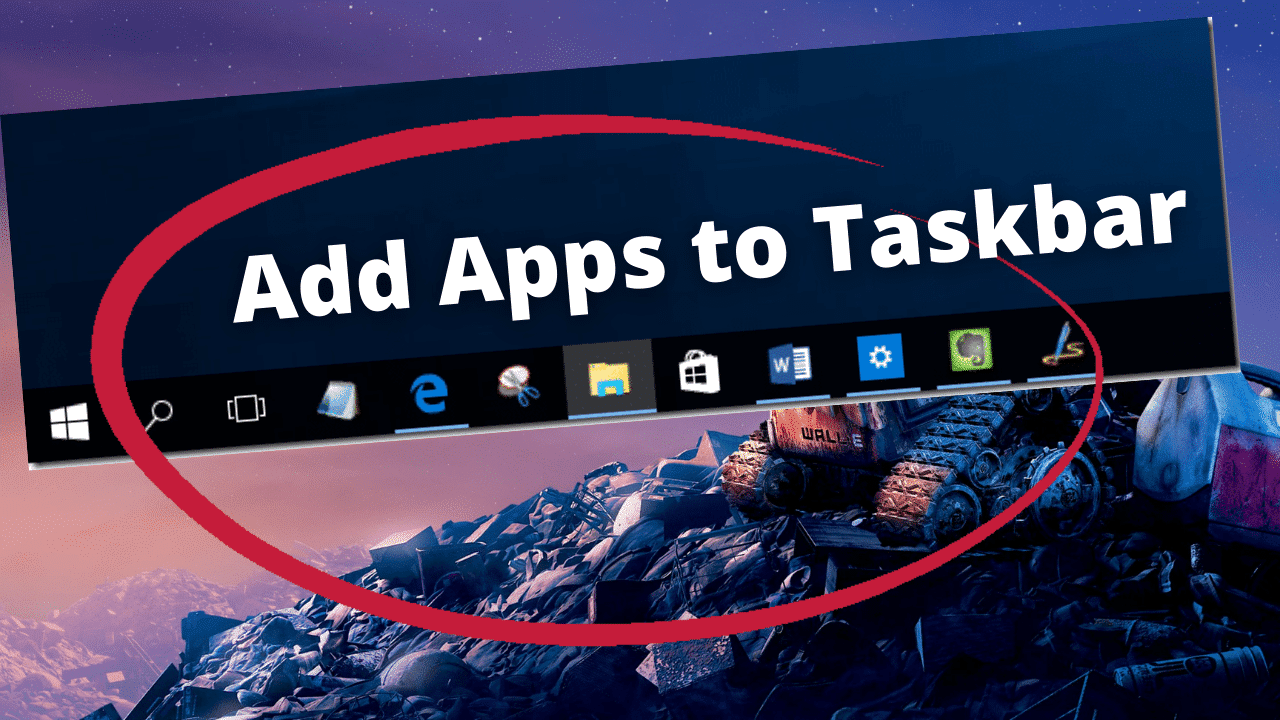Hey, you might be here because you are facing a problem in adding an application to the window’s taskbar. Don’t worry I am here to resolve this simple issue for you. Here I will take the example of Windows 10, but you can follow the same steps in any version of windows. How to Add App in Taskbar? – Add Icon to Taskbar Let’ get started…
How to Add App in Taskbar? or How to Add Icon to Taskbar
Let’s see how you can add an app to your taskbar… Here I am going to tell you that “How do I add icons to my taskbar in Windows 10?” Right, you can also follow the same steps for adding yours.
If you have opened a windows application, then it is obvious to see the app’s icon on the taskbar. Do you know, you can right-click that icon and click on the “Pin to Taskbar” option to add an app to your taskbar.
I think this information is sufficient and no other long steps are required. Try the same steps to add an icon to the taskbar on any version of windows you are using.
Change your taskbar icons now, and leave a comment – “done”. This will make me feel happy.
Love you all, you can also check out this video tutorial to know how to add apps to the Windows taskbar.
Thanks for visiting, hope you have enjoyed reading. Always make sure to comment your questions and problems with me in the comment box, I will definitely help you with every single piece of my content.
More to Read on InfoCompile
- How to Prevent Brake Failure? | Avoid brake failure [2021]
- Top 10 Videos of Amit Bhadana – 4 Crore + Views
- 5 Special Foods to Eat in Udaipur | Best Street Food in Udaipur
- How to Earn Dollars Without Investment? – 2021
- Shortest Quotes on Smile (20+) – Exclusive Collection | Short Quotes on Smile for Instagram