Android 12 is on the way, and a lot of things are evidence of it (like the recent update to the Android Beta Feedback utility and last year’s Android 11 release in February). Also, the next release of a major update is hinted at by fresh changes in the Android Open Source Project (AOSP) code – they “officially” reveal the innovations that the developers from Google are working on. There is no guarantee that these new or redesigned features will appear in Android 12, but the chances are very high. The expected innovations that are mentioned in the AOSP, and are outlined in this article.
Android 12 Features | Expected Innovations
Application hibernation: Unused games and programs will be freezer

One recent leak on Android 12 suggests that Google is working on hibernating apps that have not been used for a long time to optimize storage on the device. At first, nothing was known about the principle of hibernation, but then the editor-in-chief of XDA-Developers revealed the details: the option will at least delete the cache of long-unused applications.
It remains a mystery whether it will be possible to disable this feature or add certain games with programs to the whitelist. It is also hard to believe that Google will only limit itself to erasing the cache – perhaps the developers will copy a similar option from iOS when the application itself is deleted, and only the user data associated with it remains on the device.
ART as Project Mainline module: Android updates can be downloaded from Google Play
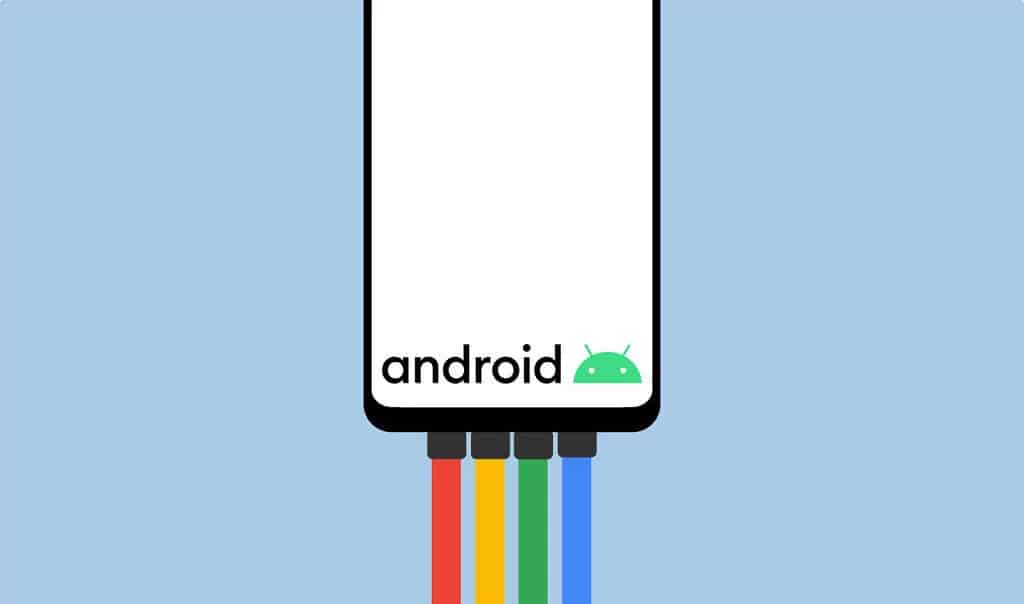
In the past, Google has implemented Project Treble, which significantly reduces the dependence of smartphone manufacturers on SoC (processor) vendors to release Android updates to their devices. Then the “green robot” took another major step in its development with Project Mainline. The project reduced Google’s reliance on OEMs and allowed Good Corporation developers to release updates to some key Android components directly through Google Play. Now Google plans to make the Android Runtime, or ART (compiles the bytecode of Android applications into machine instructions), a Project Mainline module. Thanks to this, developers from Google will be able to independently update the firmware components and embedded applications that are most important for the security of the system, right through your store – without waiting for feedback from specific device manufacturers.
Updated split-screen mode: in Android 12 it will be convenient | 3rd feature in the list

In the current implementation, the split-screen mode into two applications in pure Android cannot be called convenient: first, the user needs to open one application, then go to the “Recents” menu and select another application from it, while the first is pinned to the top of the screen in a reduced size form. The disadvantage is that, in split-screen mode, the top application will remain attached to the status bar.
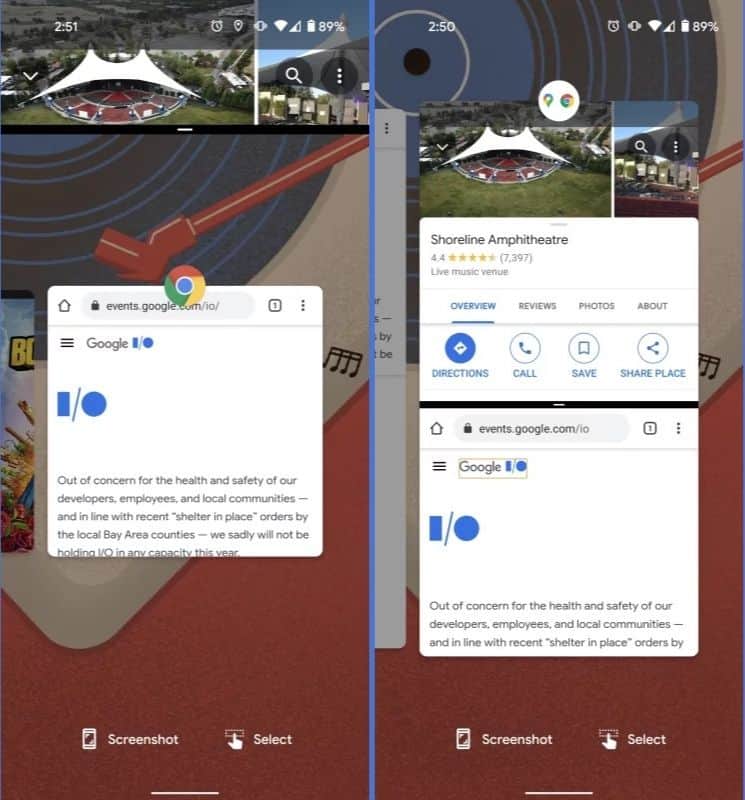
Right: layout of the updated option in Android 12.
In Android 12, the split-screen mode will be replaced by a new feature called App Pairs: two applications that are open during split-screen will be “glued” together, being in this form in the multitasking menu. Thanks to this, the mode can be quickly collapsed and expanded in the same way – a similar thing is implemented in OneUI from Samsung.
Console-like: Android 12 plug-in gamepads get an advanced tactile response | Android 12 Features

Android has been supporting the connection of gamepads for a long time, but until now game developers have not been able to adjust the tactile response of the controllers: roughly speaking, programmers can either turn on vibration or turn it off, but it is simply impossible to adjust its amplitude (like it is done in consoles). In Android 12, the corresponding functionality should appear. But this news has a downside: XDA-Developers say that in order to regulate the vibration amplitude, gamepads must have an appropriate Linux driver – some already released controllers may not support the upcoming innovation.
Restricted network mode: third-party applications can be denied access to the Internet

One of the innovations in Android 12 is marked in the AOSP as restricted networking mode – “restricted network mode“. To the disappointment of fans, this is not a full-fledged firewall, but a mode in which only system utilities and applications preinstalled by the manufacturer have access to the Internet. It remains a mystery why the new option is needed – perhaps it is some kind of analogue of “safe mode” in Windows so that the user can remove potentially dangerous applications while they are “cut off” from the Internet.
Taking long screenshots: yes, pure Android still doesn’t have this feature
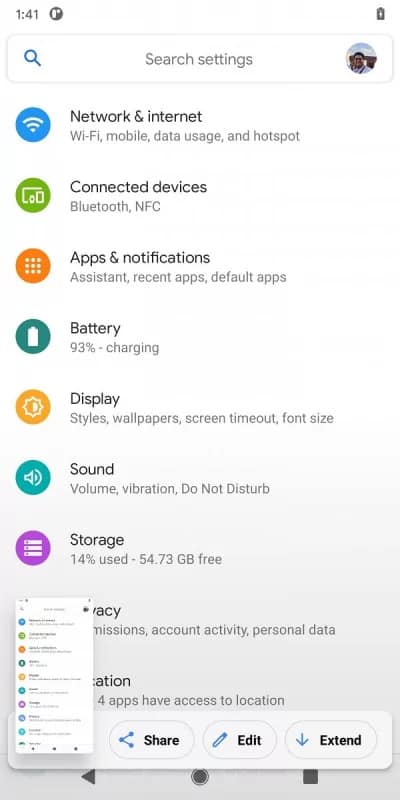
Most of the manufacturers that release their skins on top of Android have long implemented the function of creating long screenshots (for example, to capture all correspondence or a web page), but in pure Android, there is still nothing like this. It was supposed to appear in Android 11, and Google even actively tested this option in beta versions of the previous update, but ultimately dropped it for unknown reasons. It should finally appear in Android 12.
Double tapping on the lid: Android 12 will have a quick system control option | Android 12 Features

Beta builds of Android 11 also had a feature, codenamed Columbus, that allowed you to customize certain actions (for example, launching a specific application or voice assistant) as a result of double-tapping on the lid. Unfortunately, it did not last in the stable version of Android 11 – it is likely that the innovation will appear in Android 12. Initially, Columbus was available only for Pixel smartphones, but it is likely that, with native support from the operating system, OEMs will be able to implement similar functionality manufacturers for their devices.

In the summer of 2020, Google released Nearby Share, an analogue of the AirDrop function from iOS, which allows you to quickly transfer files and various information between devices (roughly speaking, this is an improved version of Bluetooth). By the way, this innovation was released for gadgets on Android 6.0 and newer, and not only for smartphones on Android 11. With the release of Android 12, the function should borrow another option from AirDrop, namely the “Share Wi-Fi password” function.
Applications and interface can be recoloured: users can choose a colour | (9th Feature of the list)
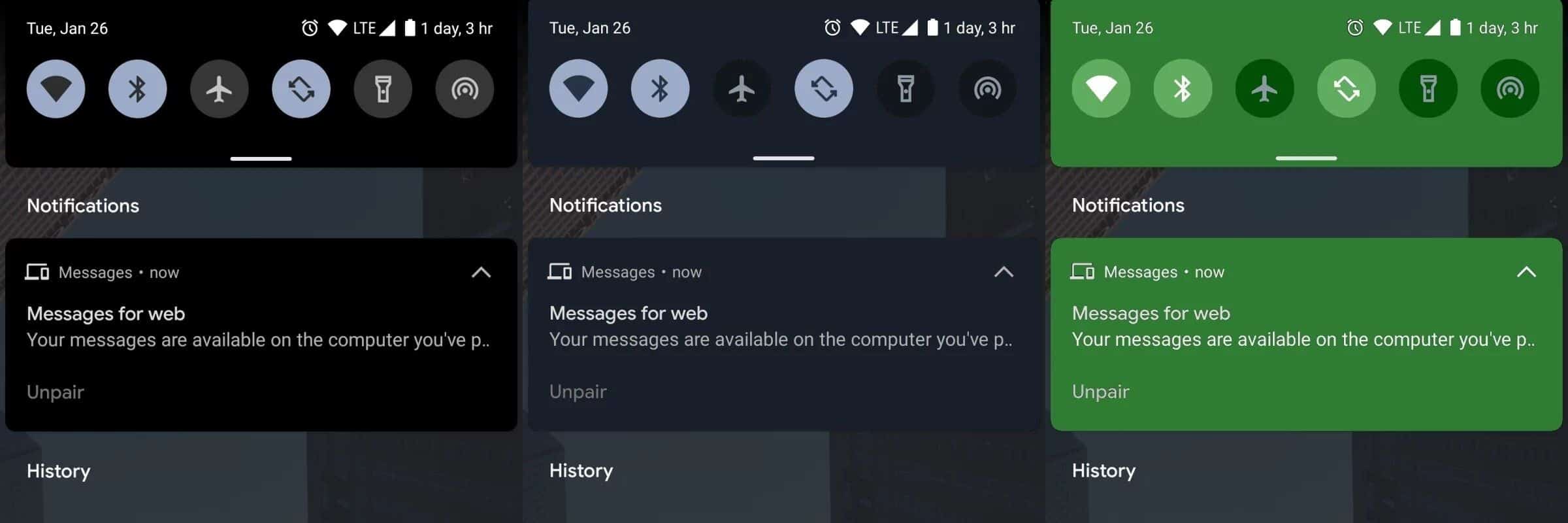
The “green robot” can still be highly customized, especially compared to iOS, but with the release of Android 12, the appearance customization options will reach a completely different level: users will be able to change the accent colour in applications and customize the palette of various interface elements – for example, curtains notifications. True, the corresponding option will be available in applications only if the developers add support for it.
Emoji catalog will be updated separately from the system: there is no need to wait for a fresh Android for new emoticons

At the moment, the architecture of Android is built in such a way that developers can add support for new Unicode emoticons only together with an update of the entire system – it is now impossible to expand the catalog of supported Emoji emoticons, which is regularly updated. But this should change with the release of Android 12, as the emoticons directory will be stored in a separate file NotoColorEmoji.ttf and not in the system/system/fonts partition. It’s funny and sad that Google will only make such a simple implementation in 2021.
Applications can be launched even before the download is complete: all thanks to the new file system
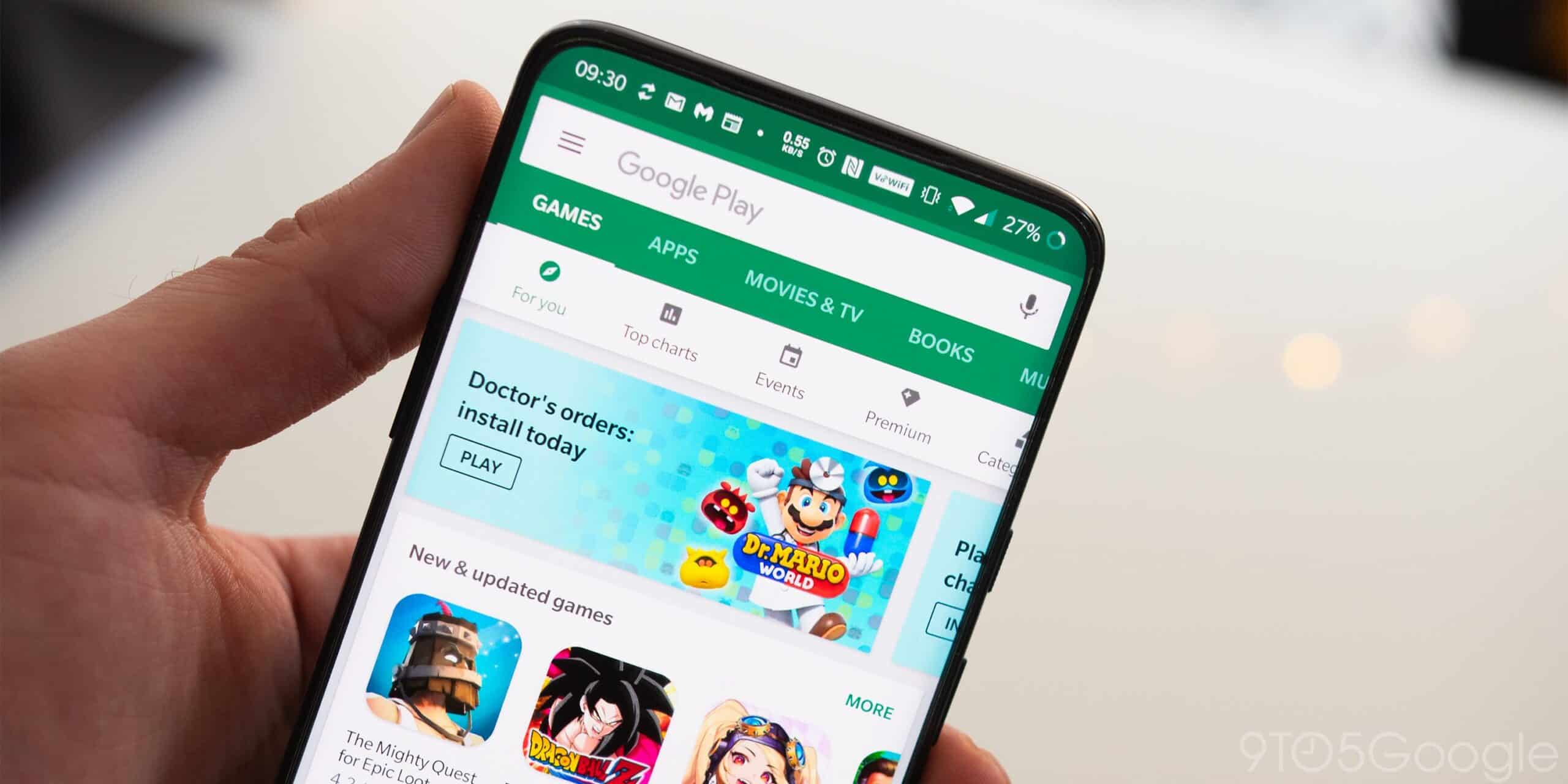
One of the oldest leaks about Android 12 suggests that Google is developing a new file system called the Incremental File System. Its official description is somewhat ambiguous: “It is a special Linux virtual filesystem that allows a program to run while its binaries and resource files are lazily downloaded over the network, USB, and the like.” So far, nothing is known about the principle of operation of the Incremental File System, but we can confidently assume that this file system will allow launching only applications optimized for it even before the download is complete, and only a certain part of them (for example, only the registration menu in social networks or setting character in the game).
Since the implementation of this innovation is certainly difficult, there is a high probability that it will not see the light of day with the release of Android 12. However, there is still a chance of success.
WireGuard Native Support Coming: Next Generation VPN Protocol | 12 Android 12 Features

At the moment, Android uses the OpenVPN VPN protocol, but for a long time, there has been a better alternative in almost all respects in the face of WireGuard. Unlike OpenVPN, whose code is about 100 thousand lines (according to media reports), WireGuard is written using only 4 thousand lines – such a “small” code allows any researcher to study it, which guarantees that there are no hidden VPN capabilities and backdoors. In the era of remote work due to the pandemic, when employees manage work projects from their home computers, many companies use VPNs – now the issue of virtual network security is an urgent issue for business. In addition, WireGuard supports modern cryptography standards.
In addition, due to its simplicity of operation, WireGuard demonstrates the best performance: 4 times faster than OpenVPN, and with almost 4 times less ping. Support for the modern VPN protocol has already been implemented in the Linux kernel, on the basis of which Android 12 is built, so the ability to use WireGuard is almost guaranteed – developers from Google just have to add the appropriate API to be able to interact with the kernel module.
Android 12 will bring third-party app stores due to Epic scandal

After the in-app purchase scandal in Fortnite, when the developers from Epic deliberately made a system of bypassing transactions through Google Play and thereby did not pay Google a deduction of 30% from each user purchase, “Good Corporation” stressed that developers have the right not to publish applications on Android on Google Play. Google also added that in Android 12 it will be easier for users to use third-party app stores – what exactly the developers have in mind is completely unknown, but we can safely assume that we are talking about adding new permissions and API sets. Surely many companies will want to take this opportunity and release their app stores.
More on InfoCompile:
What is FAUG game? How to play FAUG game? Download Link
Google Page Ranking | Google PageRank
What is Keyword Density in SEO? Keyword Density Calculation Formula
Various Reasons to Choose Study MBBS in Russia
What is SEO in Digital Marketing? How SEO works for websites?
