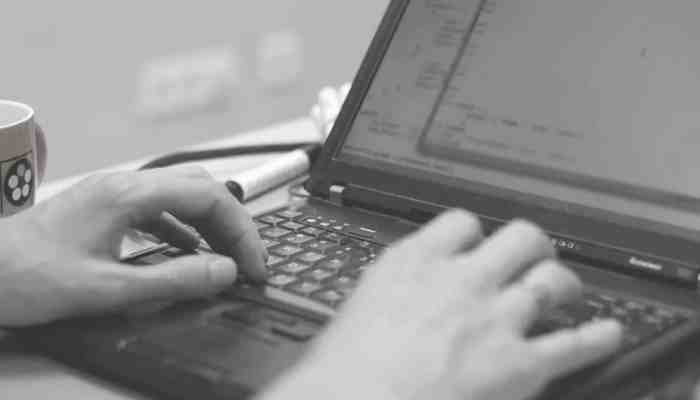What to do if your computer is not turning on? – If your computer does not turn on, you must perform first aid, be calm, take a deep breath and try things you can do if your computer won’t turn on
- Make sure the Computer power cord is firmly plugged into a power outlet or multi-pin extension (power strip) and that the extension is turned on.
- Try plugging the Computer or multi-pin extension into a different wall socket.
- Check that the power cord is firmly connected to the power outlet of the Computer.
- Verify that the power supply is in the “on” position.
- Make sure the power supply is at the appropriate voltage for your region.
- Replace the power cord with one that you are sure is working, connect it to your Computer’s power supply and plug it in.
- Unplug all external devices from the Computer – including a CD disc or digital camera – with the exception of the monitor. If the computer starts up without the devices, reconnect the peripherals one at a time until you can identify the device with the problem.
If you know some more tricks to handle such situations, kindly share them in the comment section. For more such articles stay tuned!